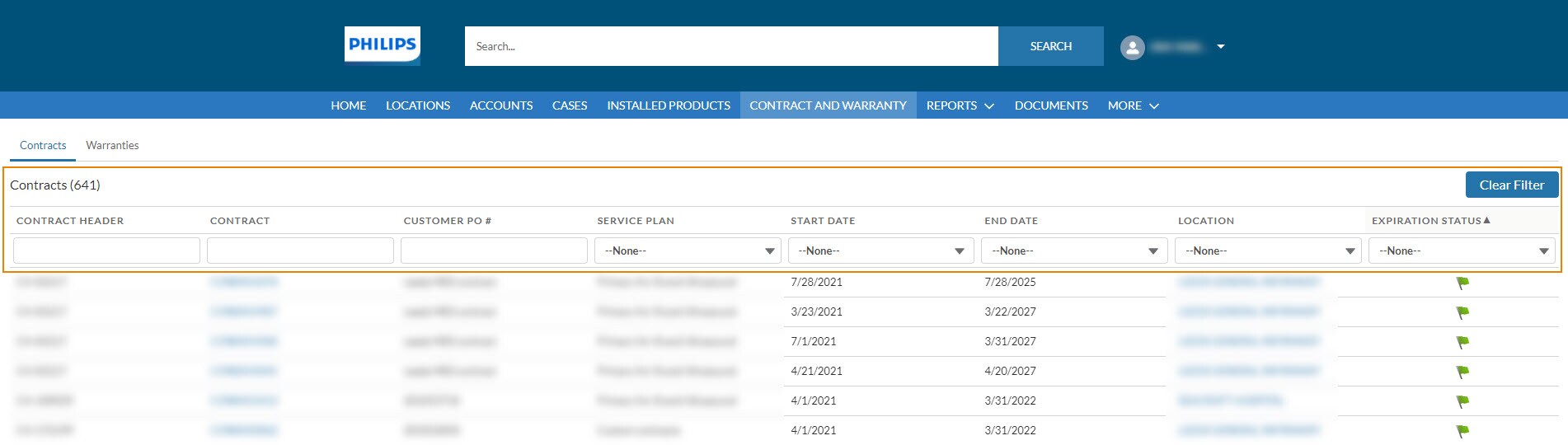Contracts list can help you to quickly find information by applying the following filters:
Contract Header: filter by entering Contract Header Contract Number: filter by entering Contract Number Customer Purchase Order Number: filter by entering Customer Purchase Order Number Service Plan: select specific Service Plan from the drop down list Start & End Date: filter by selecting date range from the drop-down list Location: filter by selecting Location(s) from the drop down list Expiration Status: select specific status from the drop down list Clear Filter: deletes previously established filters